EV Charger Monitoring: Tracking Your Energy Usage
EV Charger Monitoring Tracking Your Energy Usage
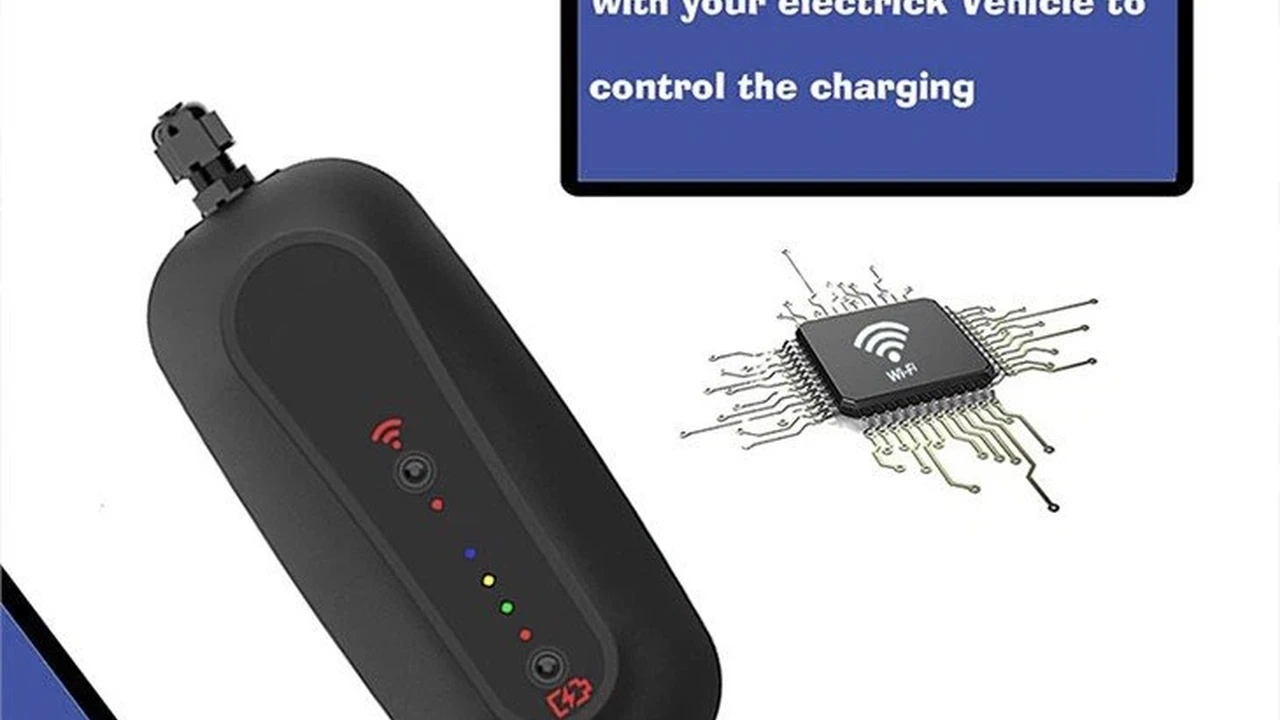
Why Monitor Your EV Charger Energy Usage Understanding Your Consumption
Understanding how much electricity your EV charger consumes is crucial for managing your energy costs and optimizing your charging habits. Monitoring allows you to see exactly how much electricity you are using to charge your electric vehicle, helping you identify areas where you can save money. This can be particularly useful if you have time-of-use electricity rates, where the cost of electricity varies depending on the time of day.
By tracking your energy usage, you can also identify any inefficiencies in your charging setup. For example, you might discover that your charger is using more energy than expected, which could indicate a problem with the charger itself or with your vehicle's battery. Monitoring also helps you plan your charging schedule more effectively, ensuring that you are always ready to hit the road with a fully charged battery.
Benefits of Tracking Your EV Charger Energy Usage Cost Savings and Efficiency
There are several key benefits to tracking your EV charger energy usage. First and foremost is the potential for significant cost savings. By understanding your charging habits, you can adjust your charging schedule to take advantage of lower electricity rates. For example, you might choose to charge your EV overnight when electricity rates are typically lower.
Another benefit is improved energy efficiency. By monitoring your energy usage, you can identify any inefficiencies in your charging setup and take steps to address them. This could involve upgrading to a more efficient charger, optimizing your charging schedule, or addressing any issues with your vehicle's battery. Additionally, tracking your energy usage can help you reduce your carbon footprint by encouraging more efficient charging habits.
Finally, monitoring your energy usage can help you plan for future energy needs. As you drive your EV more frequently, you can use your historical energy usage data to estimate your future energy needs and adjust your charging setup accordingly. This can help you avoid unexpected electricity bills and ensure that you always have enough energy to meet your driving needs.
Monitoring Tools and Apps for EV Chargers Real Time Data and Insights
There are several different tools and apps available for monitoring your EV charger energy usage. Some chargers come with built-in monitoring capabilities, allowing you to track your energy usage directly through the charger's interface. Other chargers require you to use a separate monitoring app or device. Here are a few popular options:
- ChargePoint: ChargePoint offers a comprehensive monitoring platform that allows you to track your energy usage, view charging history, and manage your charging schedule. Their app provides real-time data and insights into your charging habits, helping you optimize your energy consumption.
- Tesla App: If you own a Tesla, you can use the Tesla app to monitor your charging energy usage. The app provides detailed information about your charging history, including the amount of energy used, the charging speed, and the cost of charging.
- Emporia Energy Vue: The Emporia Energy Vue is a whole-house energy monitor that can track the energy usage of your EV charger. This device provides detailed insights into your energy consumption, allowing you to identify areas where you can save money.
- Sense Energy Monitor: The Sense Energy Monitor is another whole-house energy monitor that can track the energy usage of your EV charger. This device uses machine learning to identify different appliances and devices in your home, providing detailed insights into your energy consumption.
When choosing a monitoring tool or app, consider factors such as the accuracy of the data, the ease of use of the interface, and the availability of features such as real-time data, charging history, and scheduling capabilities.
Recommended Products for EV Charger Monitoring Detailed Reviews and Specifications
Let's delve into some specific product recommendations for monitoring your EV charger's energy usage. We'll cover features, pros, cons, pricing, and ideal use cases to help you make an informed decision.
Emporia Energy Vue Whole Home Energy Monitor Track EV Charging and More
The Emporia Energy Vue is a fantastic option for homeowners looking for a comprehensive energy monitoring solution. It's not specifically designed for EVs, but its ability to monitor individual circuits makes it perfect for tracking your EV charger's energy consumption. It clamps onto your electrical panel's main wires and individual circuit wires to provide real-time data on energy usage.
- Features: Real-time energy monitoring, historical data tracking, individual circuit monitoring, mobile app, alerts for high energy usage.
- Pros: Comprehensive monitoring, relatively easy installation, affordable price point, integrates with smart home platforms.
- Cons: Requires installation inside your electrical panel (may require a professional), data can be overwhelming for some users.
- Use Case: Ideal for homeowners who want to monitor their entire home's energy usage, including their EV charger. Also great for identifying energy hogs and optimizing overall energy consumption.
- Price: Approximately $150 - $200.
Sense Energy Monitor Machine Learning for Smart Energy Insights
The Sense Energy Monitor is similar to the Emporia Vue but uses machine learning to identify appliances and devices in your home, including your EV charger. This eliminates the need to clamp onto individual circuit wires, making installation simpler. However, the accuracy of device identification can vary.
- Features: Real-time energy monitoring, historical data tracking, device identification via machine learning, mobile app, alerts for high energy usage.
- Pros: Easier installation than Emporia Vue, smart device identification, comprehensive monitoring.
- Cons: Device identification accuracy can vary, more expensive than Emporia Vue.
- Use Case: Ideal for homeowners who want a simpler installation process and are interested in the machine learning aspect of device identification.
- Price: Approximately $300 - $350.
Wallbox Pulsar Plus with Power Boost Smart EV Charger and Energy Monitoring
The Wallbox Pulsar Plus is a smart EV charger that also offers built-in energy monitoring capabilities, especially when paired with their Power Boost feature. Power Boost dynamically adjusts the charging current based on your home's real-time energy consumption, preventing overloads. This is a great option if you're looking for an integrated solution.
- Features: Smart EV charger, built-in energy monitoring, Power Boost (dynamic load management), mobile app, remote control, scheduling.
- Pros: Integrated solution, dynamic load management, smart charging features, sleek design.
- Cons: More expensive than a basic EV charger, Power Boost requires additional hardware.
- Use Case: Ideal for homeowners who want a smart EV charger with built-in energy monitoring and dynamic load management, especially if they have limited electrical capacity.
- Price: Charger: Approximately $600 - $700. Power Boost: Approximately $200 - $300.
Comparing Monitoring Solutions Whole Home vs Integrated Chargers
When choosing a monitoring solution, consider whether you want a whole-home solution or an integrated charger. Whole-home solutions like the Emporia Vue and Sense Energy Monitor provide a comprehensive view of your energy consumption, while integrated chargers like the Wallbox Pulsar Plus offer a more focused view of your EV charging habits.
Whole-home solutions are typically more affordable and can provide valuable insights into your overall energy consumption. However, they may require more complex installation and may not provide as much detail about your EV charging habits. Integrated chargers, on the other hand, offer a more seamless experience and may provide more detailed information about your EV charging habits. However, they are typically more expensive and may not provide as much insight into your overall energy consumption.
Setting Up Your Monitoring System Step by Step Guide
Setting up your monitoring system will vary depending on the tool or app you choose. However, here are some general steps to follow:
- Choose a monitoring tool or app: Research different options and choose the one that best meets your needs and budget.
- Install the monitoring tool or app: Follow the instructions provided by the manufacturer to install the monitoring tool or app. This may involve installing hardware in your electrical panel or simply downloading an app to your smartphone.
- Connect the monitoring tool or app to your EV charger: Follow the instructions provided by the manufacturer to connect the monitoring tool or app to your EV charger. This may involve connecting to your charger's Wi-Fi network or using a dedicated monitoring cable.
- Configure the monitoring settings: Configure the monitoring settings to track the data you are interested in. This may involve setting up alerts for high energy usage or creating custom reports.
- Start monitoring your energy usage: Once you have configured the monitoring settings, you can start tracking your energy usage. Regularly review your energy usage data to identify areas where you can save money and improve efficiency.
Analyzing Your Data Identifying Trends and Saving Money
Once you have set up your monitoring system, it's important to analyze your data to identify trends and find ways to save money. Look for patterns in your energy usage, such as times of day when you are using the most energy or days of the week when you are charging your EV more frequently. Use this information to adjust your charging schedule and optimize your energy consumption.
For example, if you notice that you are using the most energy during peak hours, you might consider charging your EV overnight when electricity rates are lower. Or, if you notice that you are charging your EV more frequently on certain days of the week, you might consider using public charging stations on those days to reduce your home energy consumption.
Also, pay attention to the cost of electricity during different times of the day. If you have time-of-use electricity rates, you can save money by charging your EV during off-peak hours. Use your monitoring data to identify the times of day when electricity rates are the lowest and schedule your charging accordingly.
Troubleshooting Common Issues with EV Charger Monitoring Addressing Connectivity Problems
Like any technology, EV charger monitoring systems can experience issues from time to time. Here are some common issues and how to troubleshoot them:
- Connectivity problems: If your monitoring tool or app is not connecting to your EV charger, check your Wi-Fi connection and make sure that your charger is properly connected to the network. Also, check the manufacturer's website for any known issues or outages.
- Inaccurate data: If your monitoring tool or app is displaying inaccurate data, check the settings to make sure that you have configured the monitoring settings correctly. Also, check the manufacturer's website for any known issues or bugs.
- App crashes: If your monitoring app is crashing, try restarting your smartphone or tablet. If that doesn't work, try uninstalling and reinstalling the app.
- Hardware malfunctions: If you suspect that your monitoring hardware is malfunctioning, contact the manufacturer for support.
By following these troubleshooting tips, you can resolve common issues with your EV charger monitoring system and ensure that you are getting accurate and reliable data.
:max_bytes(150000):strip_icc()/277019-baked-pork-chops-with-cream-of-mushroom-soup-DDMFS-beauty-4x3-BG-7505-5762b731cf30447d9cbbbbbf387beafa.jpg)






